DVD CD Burner Console
A console program that allows you to burn data DVDs / CDs from the command line of Windows.
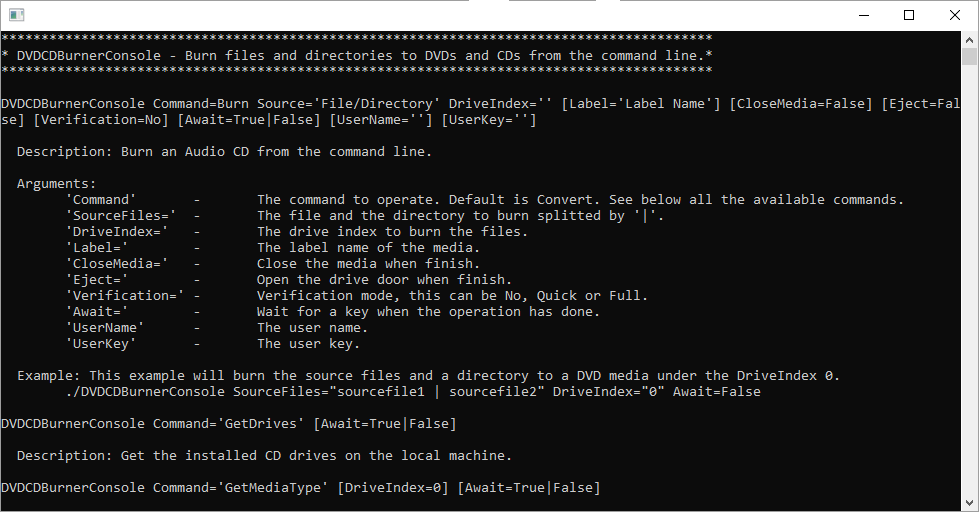
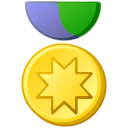
The DVD CD Burner Console is available for FREE for personal or free usage, for commercial usage please
buy a license.
buy a license.
About The DVD CD Burner Console is a console program that can burn files and directories to DVDs and CDs media using the command line. This console program can get the drives list, open and close the door of the drive and add the files and the directories in one command line in the Windows console.
Instructions
Here is the help instuctions of using the DVD CD Burner Console from the command line:
*****************************************************************************************
* DVDCDBurnerConsole - Burn files and directories to DVDs and CDs from the command line.*
*****************************************************************************************
DVDCDBurnerConsole Command=Burn Source='File/Directory' DriveIndex='' [Label='Label Name'] [CloseMedia=False] [Eject=False] [Verification=No] [Await=True|False] [UserName=''] [UserKey='']
Description: Burn an Audio CD from the command line.
Arguments:
'Command' - The command to operate. Default is Convert. See below all the available commands.
'SourceFiles=' - The file and the directory to burn splitted by '|'.
'DriveIndex=' - The drive index to burn the files.
'Label=' - The label name of the media.
'CloseMedia=' - Close the media when finish.
'Eject=' - Open the drive door when finish.
'Verification=' - Verification mode, this can be No, Quick or Full.
'Await=' - Wait for a key when the operation has done.
'UserName' - The user name.
'UserKey' - The user key.
Example: This example will burn the source files and a directory to a DVD media under the DriveIndex 0.
./DVDCDBurnerConsole SourceFiles="sourcefile1 | sourcefile2" DriveIndex="0" Await=False
DVDCDBurnerConsole Command='GetDrives' [Await=True|False]
Description: Get the installed CD drives on the local machine.
DVDCDBurnerConsole Command='GetMediaType' [DriveIndex=0] [Await=True|False]
Description: Get the supported media type.
DVDCDBurnerConsole Command='GetMediaSize' [DriveIndex=0] [Await=True|False]
Description: Get the media size.
DVDCDBurnerConsole Command='GetCapability' [DriveIndex=0] [Await=True|False]
Description: Get the capability.
DVDCDBurnerConsole Command='EjectCD' [DriveIndex=0] [Await=True|False]
Description: Open the CD drive in the DriveIndex.
DVDCDBurnerConsole Command='CloseCD' [DriveIndex=0] [Await=True|False]
Description: Close the CD drive in the DriveIndex.
DVDCDBurnerConsole Command='Help' [Await=True|False]
Description: Display this help.
Download
Use it
- Download the DVD CD Burner Console 1.0 to your machine.
- Extruct the compressed file (with 7-zip).
- Run the console.