Audio CD Ripper Console
The Audio CD Ripper Console is a console program that can rip CDA tracks fron Audio CDs to AAC, APE, MP2, MP3, Vorbis OGG, ACM WAV, PCM WAV and WMA.
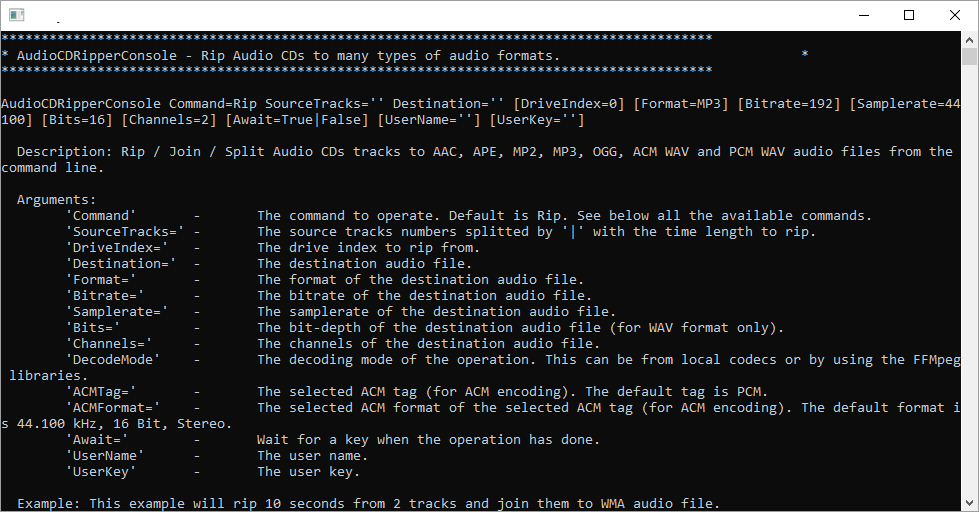
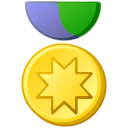
The Audio CD Ripper Console is available for FREE for personal or free usage, for commercial usage please
buy a license.
buy a license.
About The Audio CD Ripper Console is a console program for Windows which allows you to rip, join and cut an Audio CD to many types of audio files (AAC, APE, MP2, MP3, Vorbis OGG, ACM WAV, PCM WAV and WMA) using the command line.
Instructions
Here is the help instuctions of using the Audio CD Ripper Console from the command line:
*****************************************************************************************
* AudioCDRipperConsole - Rip Audio CDs to many types of audio formats. *
*****************************************************************************************
AudioCDRipperConsole Command=Rip SourceTracks='' Destination='' [DriveIndex=0]
[Format=MP3] [Bitrate=192] [Samplerate=44100] [Bits=16] [Channels=2] [Await=True|False] [UserName=''] [UserKey='']
Description: Rip / Join / Split Audio CDs tracks to AAC, APE, MP2, MP3, OGG, ACM WAV and PCM WAV audio files from the command line.
Arguments:
'Command' - The command to operate. Default is Rip. See below all the available commands.
'SourceTracks=' - The source tracks numbers splitted by '|' with the time length to rip.
'DriveIndex=' - The drive index to rip from.
'Destination=' - The destination audio file.
'Format=' - The format of the destination audio file.
'Bitrate=' - The bitrate of the destination audio file.
'Samplerate=' - The samplerate of the destination audio file.
'Bits=' - The bit-depth of the destination audio file (for WAV format only).
'Channels=' - The channels of the destination audio file.
'DecodeMode' - The decoding mode of the operation. This can be from local codecs or by using the FFMpeg libraries.
'ACMTag=' - The selected ACM tag (for ACM encoding). The default tag is PCM.
'ACMFormat=' - The selected ACM format of the selected ACM tag (for ACM encoding). The default format is 44.100 kHz, 16 Bit, Stereo.
'Await=' - Wait for a key when the operation has done.
'UserName' - The user name.
'UserKey' - The user key.
Example: This example will rip 10 seconds from 2 tracks and join them to WMA audio file.
./AudioCDRipperConsole SourceFiles="1, 00:00:10, 00:00:20 | 2, 00:00:20, 00:00:30" Destination="destination.wma" Format=WMA Bitrate=192 Samplerate=44100 Bits=16 Channels=2 Await=False
AudioCDRipperConsole Command='GetDrives' [Await=True|False]
Description: Get the installed CD drives on the local machine.
AudioCDRipperConsole Command='GetTracks' [DriveIndex=0] [Await=True|False]
Description: Get the tracks list in the audio CD index.
AudioCDRipperConsole Command='EjectCD' [DriveIndex=0] [Await=True|False]
Description: Open the CD drive in the DriveIndex.
AudioCDRipperConsole Command='CloseCD' [DriveIndex=0] [Await=True|False]
Description: Close the CD drive in the DriveIndex.
AudioCDRipperConsole Command='GetFormats' [Await=True|False]
Description: Get supported formats.
AudioCDRipperConsole Command='GetBitrates' [Await=True|False]
Description: Get supported bitrates.
AudioCDRipperConsole Command='GetSamplerate' [Await=True|False]
Description: Get supported samplerates.
AudioCDRipperConsole Command='GetBits' [Await=True|False]
Description: Get supported bit-depths.
AudioCDRipperConsole Command='GetChannels' [Await=True|False]
Description: Get supported channels.
AudioCDRipperConsole Command='GetACMTags' [Samplerate=44100] [Bits=16] [Channels=2]
[Await=True|False]
Description: Get the supported ACM tags according to the selected samplerate, bit-depth
and channels.
Arguments:
'Samplerate=' - Get the ACM tags according to the samplerate value.
'Bits=' - Get the ACM tags according to the bit-depth value.
'Channels=' - Get the ACM tags according to the channels value.
AudioCDRipperConsole Command='GetACMFormats' [ACMTag='PCM'] [Samplerate=44100] [Bits=16]
[Channels=2] [Await=True|False]
Description: Get the supported ACM formats according to the selected ACMTag, the selected
samplerate, bit-depth and channels.
Arguments:
'ACMTag=' - Get the ACM formats according to the ACM tag value.
'Samplerate=' - Get the ACM tags according to the samplerate value.
'Bits=' - Get the ACM tags according to the bit-depth value.
'Channels=' - Get the ACM tags according to the channels value.
AudioCDRipperConsole Command='GetFFMpegDecoders' [Await=True|False]
Description: Display all the supported FFMpeg formats, codecs and extensions.
AudioCDRipperConsole Command='Help' [Await=True|False]
Description: Display this help.
Download
Use it
- Download the Audio CD Ripper Console 1.0 to your machine.
- Extruct the compressed file (with 7-zip).
- Run the console.