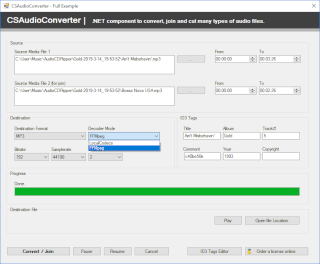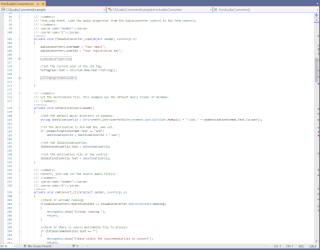CSAudioConverter
Convert Audio Files with C# and VB .NET
.NET library that can convert any audio file to AAC, APE, MP2, MP3, Vorbis OGG, ACM WAV, PCM WAV and WMA using C# VB .NET Framework and .NET Core.
Screenshots
Table of contents:
Benefits
Example
Instructions
Related Links
Screenshots
Table of contents:
About The CSAudioConverter is a .NET library that allows you to convert many types of audio (and video) files to AAC, APE, MP2, MP3, Vorbis OGG, ACM WAV, PCM WAV and WMA audio files with C# / VB .NET.
Also, the CSAudioConverter allows you to combine (join) and cut (split) audio files, set the destination audio format (samples / bitrate / channels), set and edit the ID3 tags of the destination files, and much more, easily, with a few lines of source code only.
You can use this library from C#, VB and any other language that support the .NET Framework and .NET Core platforms.
Benefits
- A Dot NET component for .NET Framework and .NET Core.
- For WPF / Winform Apps.
- Convert ANY audio (and video) file.
- Convert CDA tracks (Audio CD).
- To 8+ types of audio formats:
- AAC - Advanced Audio Coding
- APE - Monkey's Audio
- MP2 - MPEG Audio Layer II
- MP3 - MPEG Audio Layer III
- OGG - Vorbis Compressed
- ACM WAV - Audio Compression Manager
- PCM WAV - Waveform Audio Format
- WMA - Windows Media Audio
- Set the format:
- 48Khz to 8Khz sample rates.
- 8, 16, 24 and 32 bits depth.
- Mono or stereo.
- Join - Convert many source files into one destination audio file.
- Split / Cut - Convert specific length of the source files.
- Decode with the local installed codecs (Windows Media Foundation)
- Decode with the FFMpeg libraries.
- Built in ID3 editor:
- Set any ID3 tag of the destination file.
- Set the title, album, track#, comment, artist etc.
- Set the ID3 image of the destination file.
- Operation progress.
- Many relevant events.
- Built in threads handling.
- Safe exit.
- Can be run as a library.
- Easy to use.
- Latest technology - Written in 2020
- For C# / VB / ASP .NET.
- C# / VB .NET well documented examples.
- Cut your developing time up to 80%.
- Ready to use - Just drop the component controls in your form and start to work immediately.
- The source code of this component is also available.
- Licensed under the MS-PL.
- Can be use in a FREE and commercial products.
Example
Here is a snap example of using the CSAudioConverter in order to convert WAV to MP3 file using C#:
Instructions
- Download the CSAudioConverter to your machine.
- Extract the compressed file (with 7-zip).
- Open the CSAudioConverter.sln with Visual Studio.
FREE Download SDK
The CSAudioConverter is available for FREE for learning or for FREE purposes, for commercial or any other use please order a license.
Order a license here
Order a license here
- You can distribute the library with commercial products.
- You will get your own UserName and UserKey.
- The price is one-time-fee of $89 and it contains an online support.
- The source code of the library is also available under MS-PL license.
- We are using the MyCommerce® services in order to handle with the registration process.
Related Links
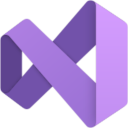
Written with
Visual Studio 2022
AI Here
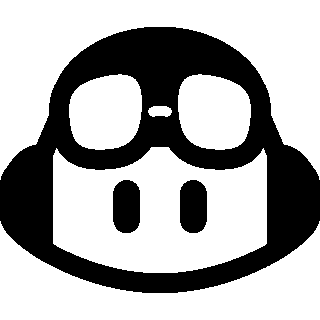
Great integration with Github Copilot AI.
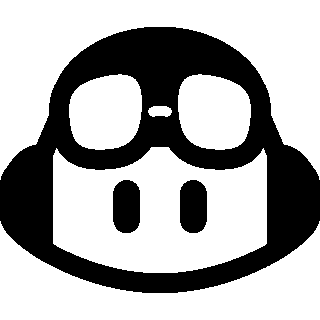
Great integration with Github Copilot AI.