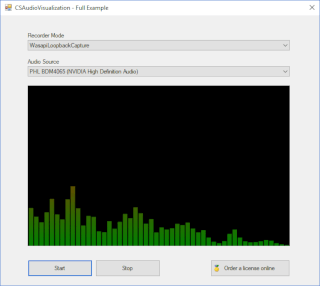CSAudioVisualization
Display Audio Visualization with C# and VB .NET
.NET library to display the audio visualization of the selected audio device on an audio graph with C# and VB .NET Framework and .NET Core.
Screenshots
Table of contents:
Benefits
Example
Instructions
Related Links
Screenshots
Table of contents:
About The CSAudioVisualization is a .NET component that can display the visualization of any input audio device using C# and VB .NET.
Benefits
- A Dot NET component for .NET Framework and .NET Core.
- For WPF / Winform Apps.
- Display the visualization any source device.
- Set the color base.
- Set the color max.
- Set the interval.
- Set the number of bars to display.
- Set the spacing between the bars.
- Many relevant events.
- Built in threads handling.
- Safe exit.
- Can be run as a library.
- Easy to use.
- Latest technology - Written in 2020
- For C# / VB and any other developing language that support the .NET Framework and .NET Core platforms.
- C# / VB .NET well documented examples.
- Cut your developing time up to 80%.
- Just drop the component controls on your form and start to work immediately.
- The source code of this component is also available.
- Licensed under the MS-PL.
- Can be used in commercial products.
- Can be use in a FREE and commercial products.
Example
Here is a snap example of using the CSAudioConverter in order to Display audio visualization using C#:
Instructions
- Download the CSAudioVisualization to your machine.
- Extract the compressed file (with 7-zip).
- Open the CSAudioVisualization.sln with Visual Studio.
FREE Download SDK
The CSAudioVisualization is available for FREE for learning or for FREE purposes, for commercial or any other use please order a license.
Order a license here
Order a license here
- You can distribute the library with commercial products.
- You will get your own UserName and UserKey.
- The price is one-time-fee of $49 and it contains an online support.
- The source code of the library is also available under MS-PL license.
- We are using the PayPal in order to handle with the registration process.
Related Links
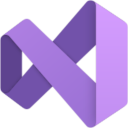
Written with
Visual Studio 2022
AI Here
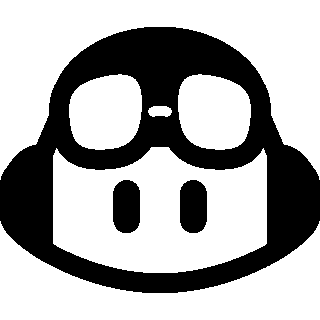
Great integration with Github Copilot AI.
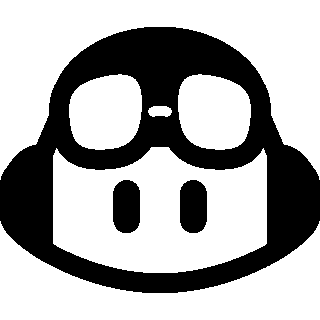
Great integration with Github Copilot AI.